Fix Network Error – QuickBooks File Doctor
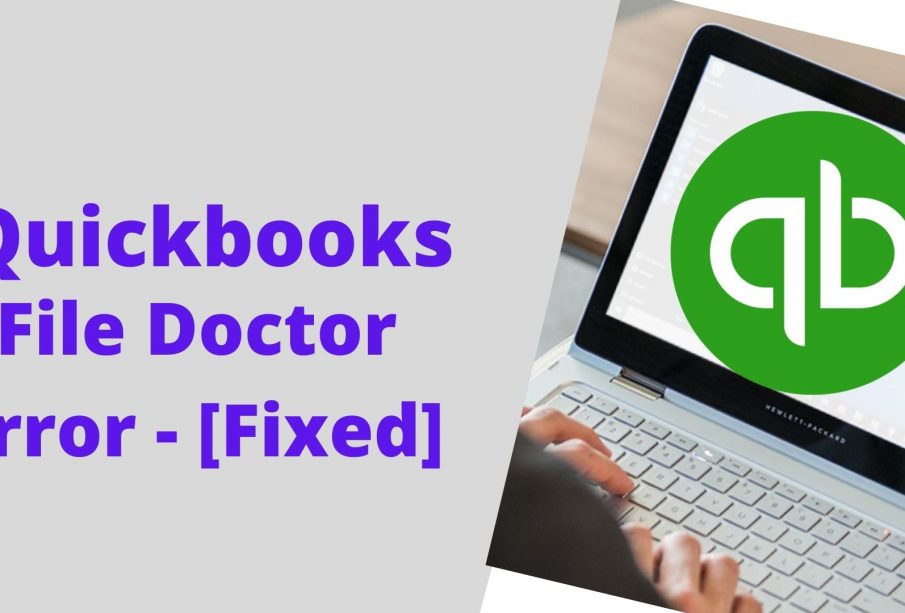
The industry’s demand has taken an abrupt change with improvement in technology. This growth has caused different updations in the accounting process as well. That’s why it is important to use accounting software to bring accuracy and instant resulting organization. QuickBooks is an extensively used and very popular software that has so many features like expenditure, accounting, restoring, and many more. It is available for Windows as well as Mac users, or online versions.
Businesses can use QuickBooks to automate processes like payments process, accounting, invoicing, and many more. QuickBooks has many features which make it easier to manage and track business finance and data and information related to business.
What is a QuickBooks File Doctor?
QuickBooks File Doctor Download can be easy from official sites,QFD is a repairing tool that is used for solving network-related issues and company issues that are faced by the users while working on the QuickBooks desktop. It is the built-in version that only supports UK and US versions. But the only problem is that it is not accessible by Mac users because it is compatible with the Windows OS.
Benefits of QuickBooks File Doctor Tool
QuickBooks File Doctor has so many features. Let’s discuss what benefits we get while using the QBFD tool.
- QBs File Doctor is beneficial in resolving network difficulties.
- It saves a considerable amount of time and effort in resolving the error.
- This tool can be helpful when your data is corrupted.
- Moreover, it also assists in addressing a variety of problems related to files.
Different Types of QuickBooks File Doctor
There are two types of QuickBooks File Doctor. Let’s have a look.
- The stand-alone version
- The built-in version
Let’s discuss both one by one in detail.
-
The stand-alone version –
The stand-alone version is used from the server that has activated the QuickBooks Database Server Manager and is done for the hosting and connectivity purpose.
-
The built-in version –
The built-in version comes in handy in 2016 and later versions. Future editions of the QuickBooks File Doctor tool are also included in this version.
Instruction to Download the QuickBooks File Doctor
Follow these easy steps to download and install QuickBooks File Doctor.
- Firstly, you need to download QuickBooks Tool Hub. For that, you need to go to the downloads by pressing CTRL + J simultaneously.
- Then you have to tap on the QuickBooksToolsHub.exe in the download list.
- Click on the option Yes to accept the license agreement.
- Click on Next followed by the Install option.
- Now you will have to click on the Finish option.
- Lastly, you need to click on the icon of QuickBooks Tool Hub to open it.
Points to Note Before Using the QuickBooks File Doctor Tool
There are some points that you need to keep in your mind before using the QuickBooks File Doctor.
- Make sure that you use the latest version of the QBFD tool.
- Ensure that you use the external file instead of using a built-in QBs file doctor.
- You must have Microsoft.Net to run the QBs file doctor application to Windows 10 OS.
- To use the file doctor tool, credentials login is needed.
- A high-speed Internet connection is needed to use this app.
- There is a 1.5 GB limit on the size of your files.
- You need to make sure that you have installed the single edition of QuickBooks.
Errors that fixes by the QuickBooks File Doctor Tool
QuickBooks File Doctor Tool fixes all the errors or issues users are facing while they use QuickBooks.
- Repairs corrupted or damaged company files that fail to open.
- Repairs H series errors like H101, H202, H303, and H505.
- It also repairs errors like error 6000- 305, error 61, error 6000-82, error 6150, and error 6130.
- QuickBooks File Doctor Tool helps you to resolve the list of your vendors, customers, employees, clients who are either missing or have gone blank.
How to Fix Network Errors Using QuickBooks File Doctor Tool
All the solutions are mentioned below. Follow these steps.
Step 1: Download the QuickBooks Tool Hub
- Firstly, Close QuickBooks If it is open or you are working on it.
- Then, download the QuickBooks tool hub from its official websites.
- Save the file either on the default location or your preferred location where you want to save it.
- Open File Explorer after the downloading process has been done.
- Search for the downloaded file and click on it to start the installation process.
- You need to follow the instructions to install the tool.
- Now, you need to navigate to Windows Desktop after installation.
- To access it, Double click on the Tool Hub.
Step 2: Running Quick Fix my File
- To start with, Launch QuickBooks Too Hub.
- After that, Click on the company File Errors.
- Now, tap on the Quick Fix My File.
- Hit Ok to run the tool.
- Lastly, you need to open QuickBooks.
Step 3: Launch the QuickBooks File Doctor
- Firstly, you need to open the tool hub and click on the Company File Issues.
- After that, tap on the Run File Doctor, and the Tool will appear on the screen.
- Now, the tool dialogue box will appear on the screen.
- Choose your company file that shows errors in the account. If you are unable to find your file, you can browse and search the file and then open it.
- Thereafter, Select the Check Your File option and click on the option continue.
- Provide the login credentials with the password of the QuickBooks Administrator.
- And then click Next to proceed further.
- Now the tool will automatically scan the file and the scanning time is directly dependent on the information or content of the file.
- It has fixed the problems after the completion of the scanning process.
Summing Up!
QBFD is a tool that rectifies all kinds of errors like network issues, company files issues. We try to help you out to fix your network issues related to QuickBooks. If you follow the steps properly, we ensure that you can fix your problems yourselves. We appreciate that you read the whole article.











